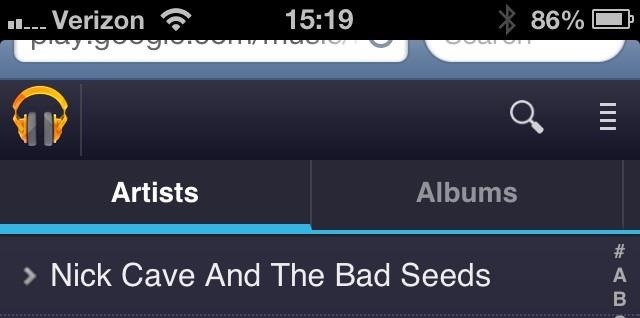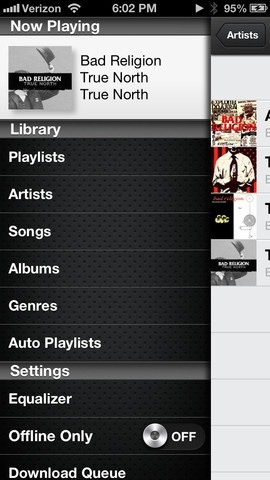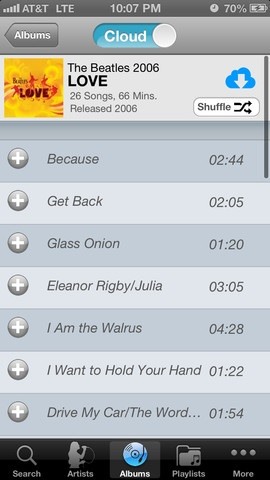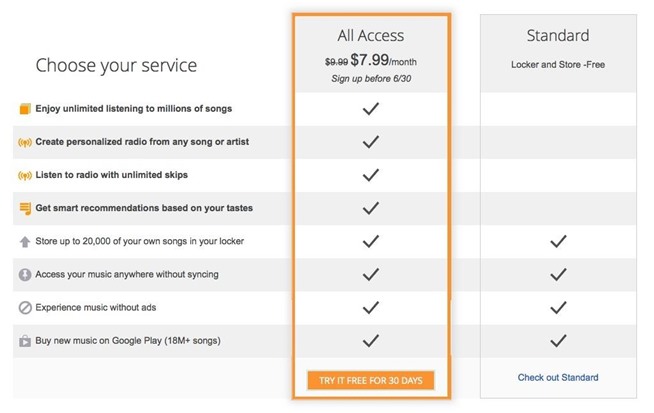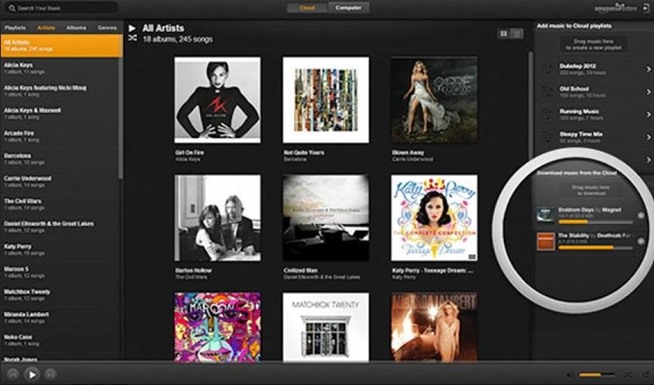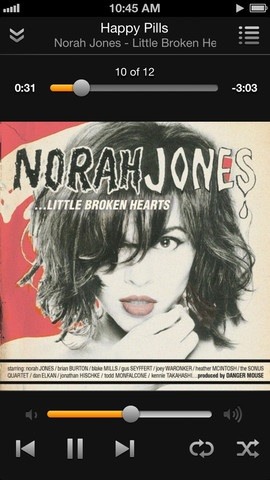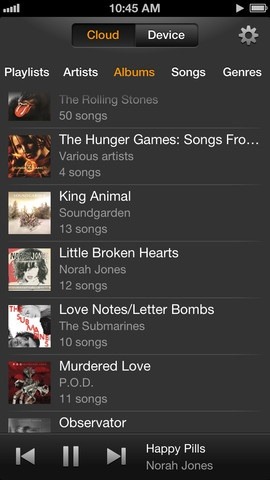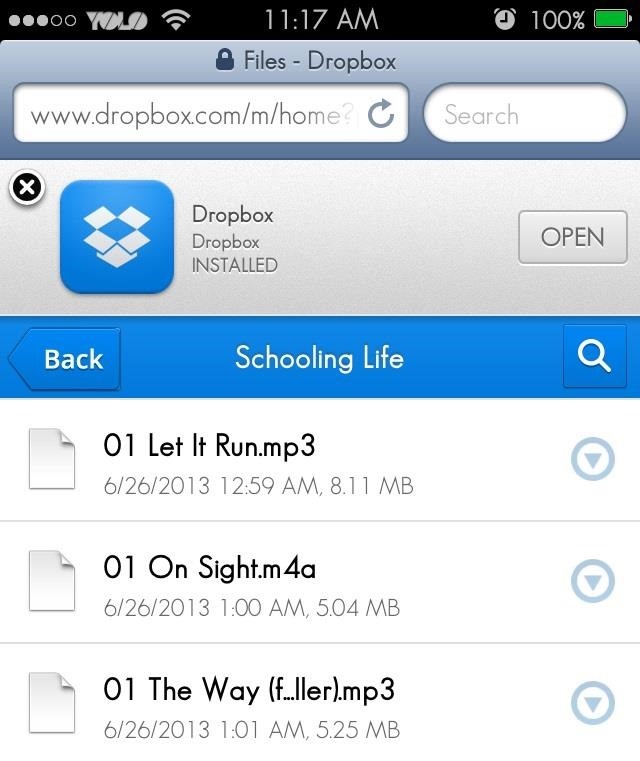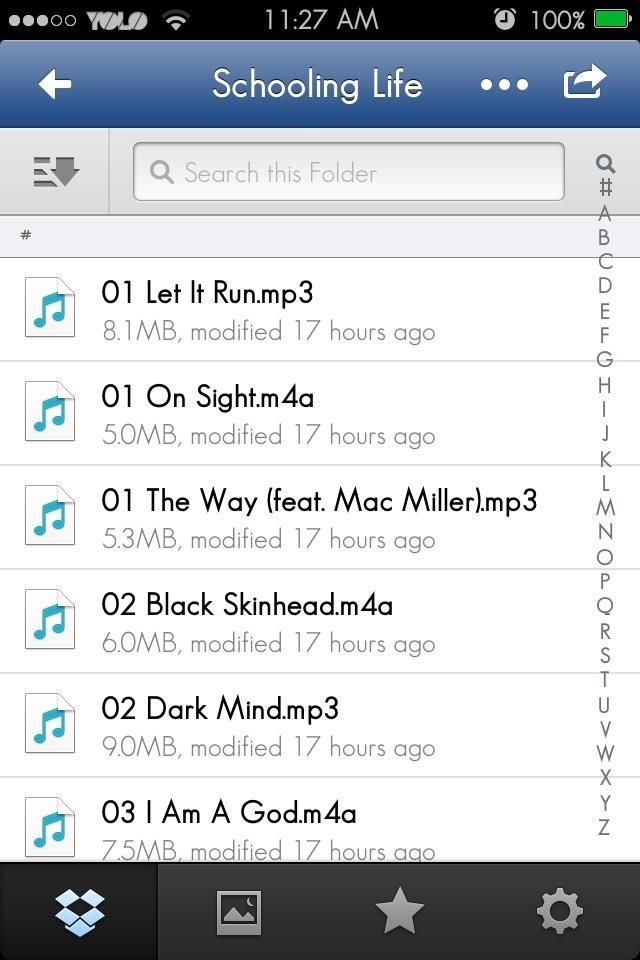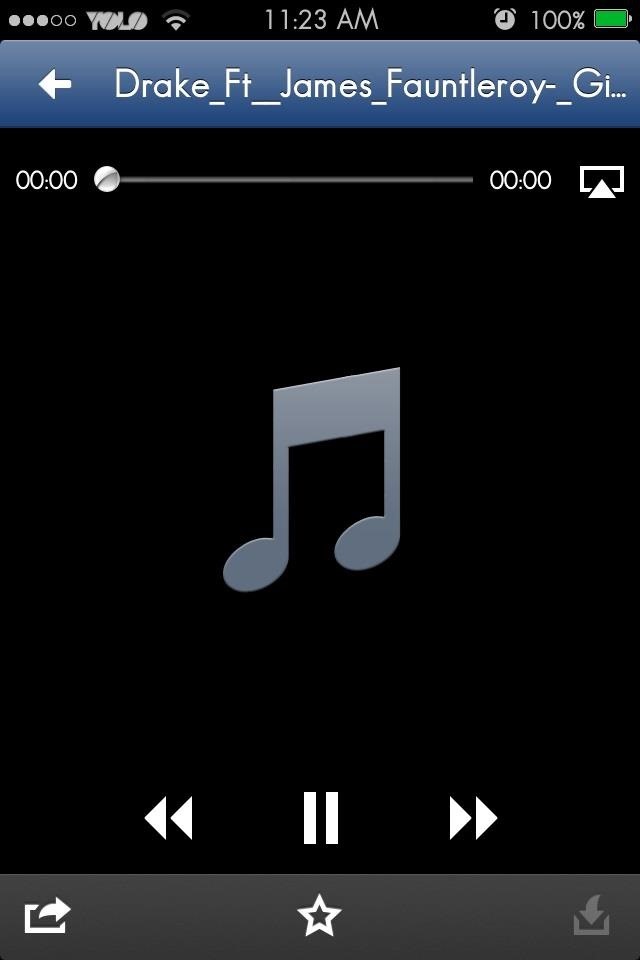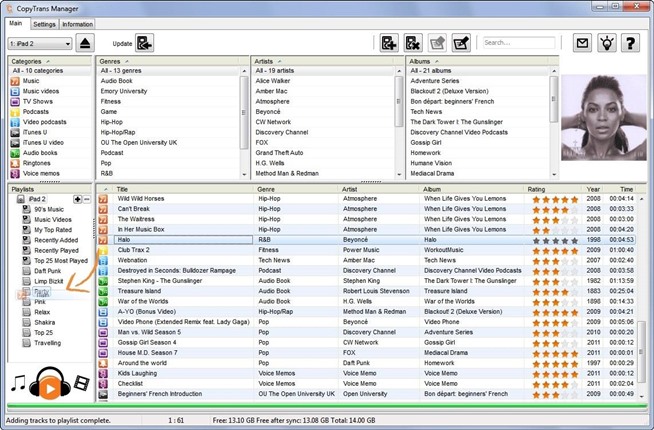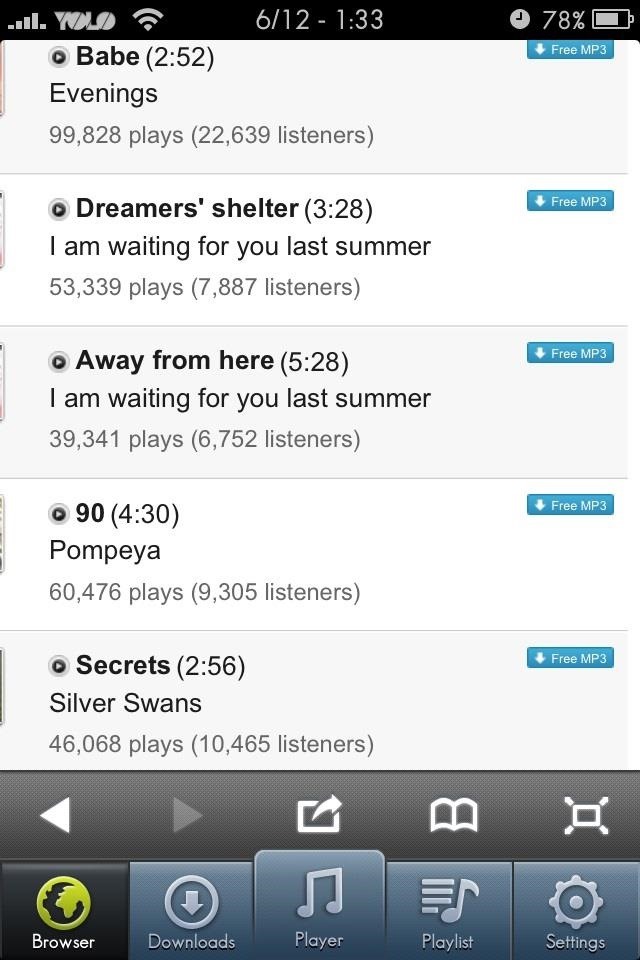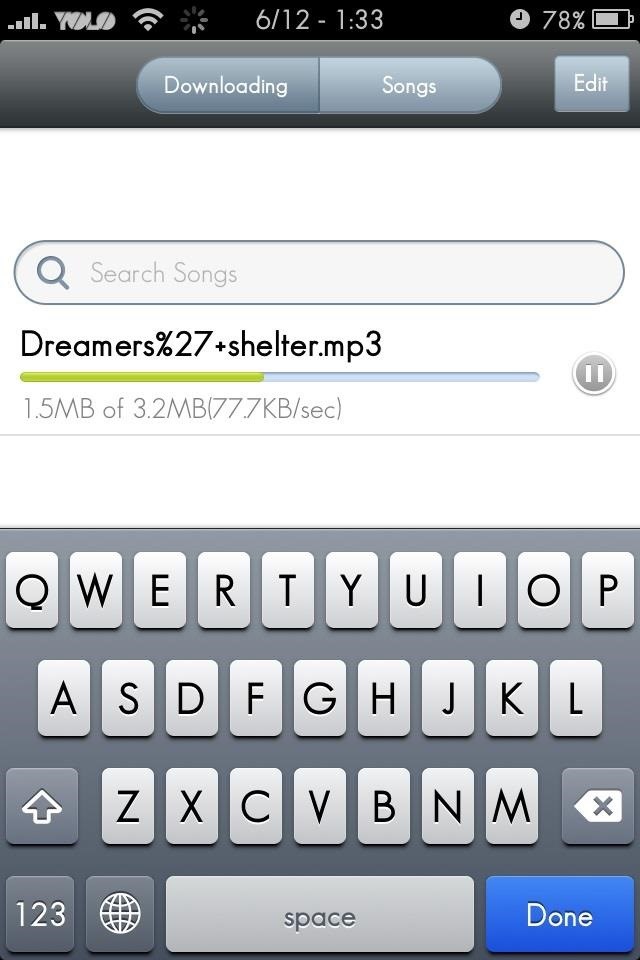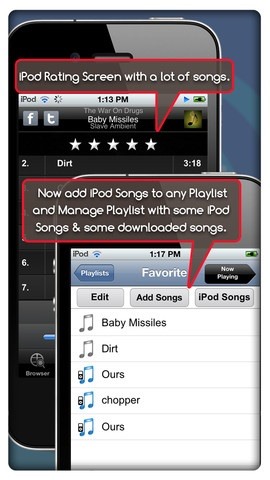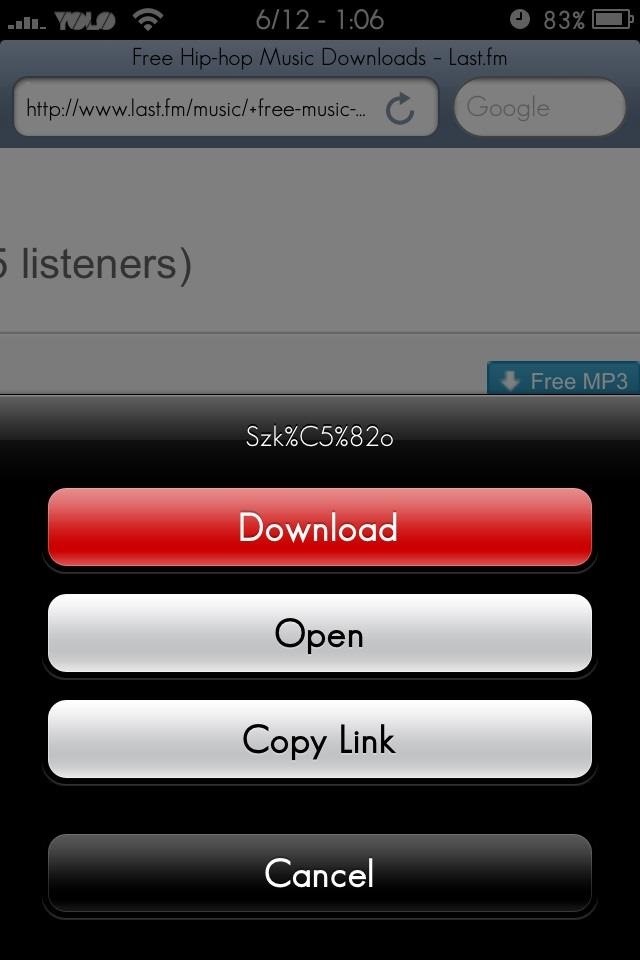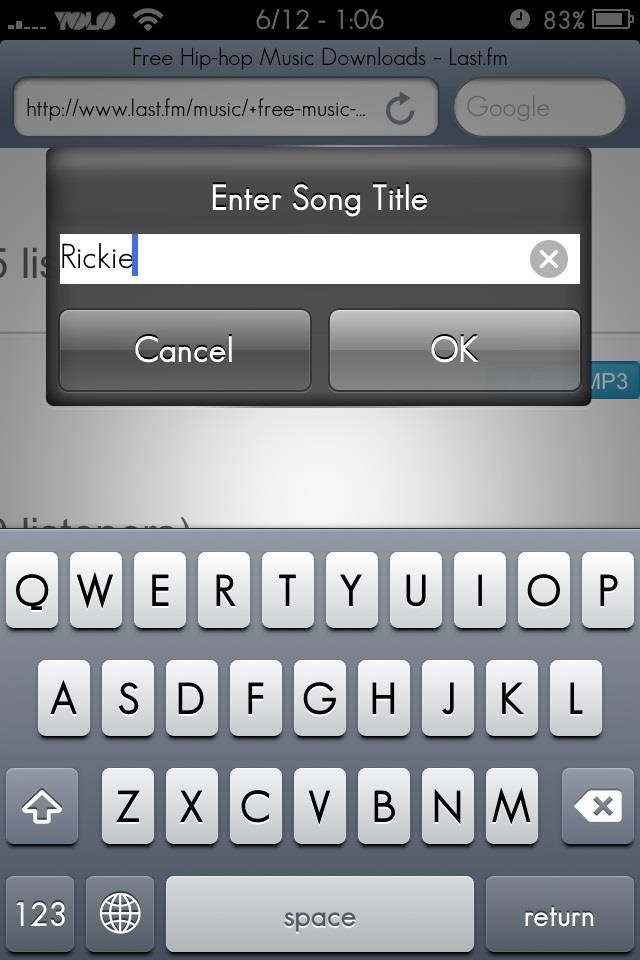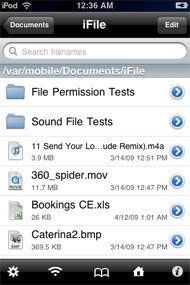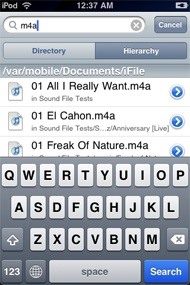Overwhelmed by the App Store? Think Google Play’s too clunky? With so many mobile games being released every week, finding the ones worth a download can be a daunting task. Most often that means sticking to the top-grossing charts, but you’ll often miss some great stuff if you don’t dig deeper.
Rather than have you do the digging, though, we’re more than happy to handle the shovel. Here are the 10 best new mobile games ofMarch 2015, and be sure to check out last month’s picks in case you missed them.
Mr. Jump (iOS | Free)
If that whole Flappy Bird phenomenon was any indication, mobile gamers have no problem dying repeatedly. Mr. Jump takes this masochism and runs (and jumps) with it. Instead of a bird, you’re controlling a fine gentleman as he jumps, double-jumps, and occasionally quadruple-jumps his way through a handful of impossibly difficult levels. The controls are sharp and elegant, and it’s tremendously satisfying to best a level that’s beaten you 86 consecutive times.
Sid Meier’s Starships (iOS | $14.99)
The creator of Civilization is trying his hand at strategic starship combat, so if you’ve ever wanted to create your own trap at the Battle of Endor, now’s your chance. Granted, there’s no Millennium Falcon, but there are also no Ewoks, so we’ll call it even. Starships does a nice job of introducing you to the complexities of in-space combat while also offering some pretty visuals. It’s a particularly good fit on the iPad, where the extra screen real-estate is pretty much mandatory.
Something is awesome in the state of Denmark. Deep literary experiences aren’t big mobile game sellers, but the Bard’s finest work is indeed the backdrop for Ryan North’s To Be or Not to Be. Created by the writer of the Adventure Time comics, this playful, choose-your-own-adventure mobile version of Shakespeare’s Hamlet lets you decide how the forsaken prince is going to get offed.
*
SwapQuest (iOS | $2.99)
SwapQuest is a peculiar blend of a few different genres, but the core of it feels like a cross between The Legend of Zelda and the classic puzzler Pipe Dream. Players swap tiles to maneuver their little hero through adventures, battling evil rabbits and the like, while leveling up and obtaining more gear. It’s surprisingly challenging, and the 16-bit graphical style perfectly matches the mood.
At first, the goofy-looking Flop Rocket seems like just another take on Flappy Bird. But over time, it evolves into a pretty complex action game. While you basically have zero survival odds at the beginning, increased access to upgrades and power-ups will turn your floppy rocket into a potent, soaring missile of doom. If you dug Jetpack Joyride, this is one to check out.
The Trace (iOS | $4.99)
Amateur sleuths with a newish iPhone or iPad should definitely investigate this gorgeous murder mystery. It’s a bit of a genre mashup, featuring environmental puzzles similar to what you might find in The Room alongside classic hidden-object hunts. Though it’s not long on replay value, it’s a solid whodunnit.
TouchTone (iOS | $2.99)
We know the NSA is listening to everything we say. Wish you could experience life on the other side of the bug? TouchTone blends line-based puzzles with adventure game mechanics as you slowly unravel the stories of those you’re spying on. Superstylish … and a little unsettling.
Adventures of Poco Eco: Lost Sounds (iOS | $2.99)
This gorgeous adventure game features a portly creature and some really bizarre environments. But the real star is the tremendous soundtrack; you’re going to want some headphones for this one. And good news, Android owners: It’s coming to Google Play in the next month or so.
BlokShot Revolution (iOS | Free)
While BlokShot Revolution appears to be a pretty typical shoot-’em-up, the unique control mechanism sets it apart. Your shots, which are used to clear dastardly blocks that float down from the top of the screen, are flung using discus-style momentum. It’s a bit hard to describe — watch the trailer for a better idea — but the system works great and makes BlokShot a real treat.
Card Crawl (iOS | $1.99)
This twist on Solitaire has you attempting to take down medieval beasts using armor, magic, and a wealth of pointy weapons. A charming art style and an intuitive rulebook make Card Crawlextremely easy to pick up, though it grows in complexity as you earn more cards. Better still, you don’t need to spend tons of real world money collecting them.